Co-building and maintaining
animations over time
Thibault Mahé - may 2017 - v1
Bringing UI to life
Why animating an interface can enhance the UX?
- Convey meaning: "Motion is meaningful" (Material Design)
- Focus attention
- Maintain continuity
- Reduce cognitive load
- Describe components relationships
- Explain the intent of a functionality
- Is part of the Identity: character, beauty and delight
Designing over time
Animating is...
- ...bringing an element from a state to another
- ...bringing the concept of time to a UI
An animation is
a set of values
over time
Designing over time
Loader
Designing over time
Parallax
EX: how CSS manages values over time
- Set of values:
transformproperty values - Time:
animation-duration,animation-delay,animation-iteration-count, ... - Repartition over time: [0%, ..., 50%, ..., 100%]
- Easing:
animation-timing-function
EX: how SMIL manages values over time
- Set of values:
values,from,to, ... - Time:
dur,repeatCount,begin,end, ... - Repartition over time:
keytimes, ... - Easing:
calcMode,keySplines, ...
Different methods of animation
- CSS
- SVG (SMIL)
- JavaScript
- Vanilla
- Web Animation API (new)
- jQuery
- canvas, Webgl
- Libraries: D3, Greensock, ...
- ...
- Toutes permettent de manipuler des données (des positions, des facteurs de couleurs, etc.) sur du temps
Different methods of animation
- CSS is great for managing styles...
- made for it
- performance (CSSOM)
- native animation (keyframes)
- ... but JavaScript allows more configuration
- events
- variables
- dynamic values
- loop, condition, ...
- M'appesantir sur une (pas si) nouvelle techno
Observables
The (not so) new hype tech

Angular 2
Cycle JS
- Pourquoi ca peut nous intéresser
The (not so) new hype tech
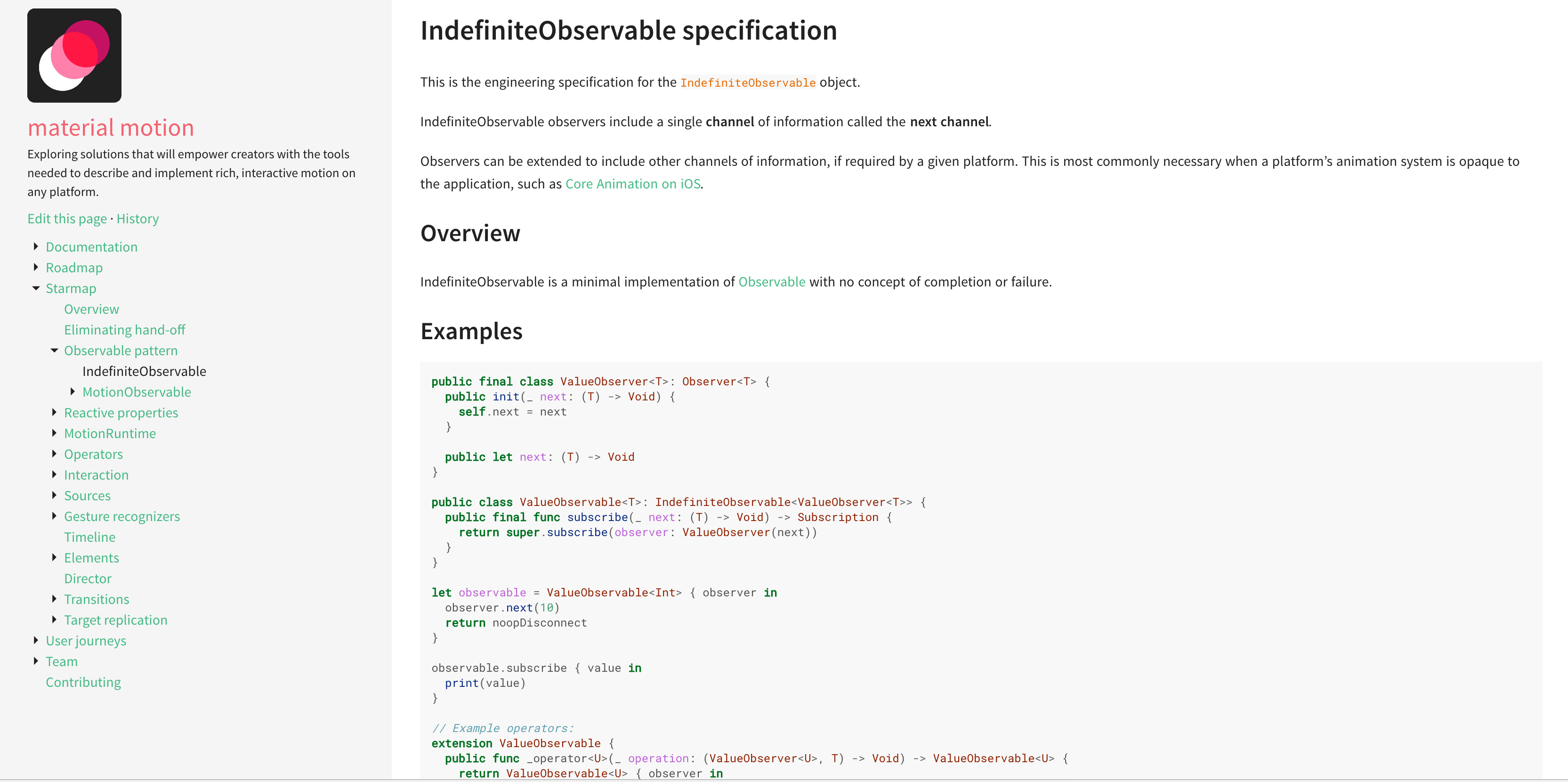
Material Motion
- Pourquoi ca peut nous intéresser
- Material motion a (notamment) 3 ambitions:
- construire un langage de concept autour des animations
- que ces concepts correspondent à des "composants" concrets et réutilisables
- que ca permettent de faire le pont entre designers et ingénieurs
- On reviendra plus tard sur ces ambitions
Overview
- What is an Observable
- How to use it
- Concrete sample
- Advantages
- Concept of "Reactive animation"
What is an Observable?
- Value:
- Value = valeur seule, comme un nombre, un boolean, un objet, ...
What is an Observable?
- Value:
- Array:
[ ]
- Value = valeur seule, comme un nombre, un boolean, un objet, ...
- Array ou iterable = tableau fini de valeur
What is an Observable?
- Value:
- Array:
[ ]
- Promise:
...
- Value = valeur seule, comme un nombre, un boolean, un objet, ...
- Array ou iterable = tableau fini de valeur
- Intervention du temps !
- Promise = une valeur qui va arriver après un certain temps
What is an Observable?
- Value:
- Array:
[ ]
- Promise:
...
- Observable:
-- -->
- Value = valeur seule, comme un nombre, un boolean, un objet, ...
- Array ou iterable = tableau fini de valeur
- Intervention du temps !
- Promise = une valeur qui va arriver après un certain temps
- Observable (ou stream) = un nombre fini ou indéfini de valeurs qui arrivent dans le temps
- Un observable est donc assez similaire à un Array: une collection de valeurs, qui peut être manipuler par des fonctions comme map, filter, reduce, ...
- MAIS un Observable intègre la notion de temps: il y a un temps et une fin, et les valeurs arrivent à différents moments
What is an Observable?
- Value:
- Array:
[ ]
- Promise:
...
- Observable:
-- -->
An Observable is a set of values over time
- Value = valeur seule, comme un nombre, un boolean, un objet, ...
- Array ou iterable = tableau fini de valeur
- Intervention du temps !
- Promise = une valeur qui va arriver après un certain temps
- Observable (ou stream) = un nombre fini ou indéfini de valeurs qui arrivent dans le temps
- Un observable est donc assez similaire à un Array: une collection de valeurs, qui peut être manipuler par des fonctions comme map, filter, reduce, ...
- MAIS un Observable intègre la notion de temps: il y a un temps et une fin, et les valeurs arrivent à différents moments
- Exactement la même définition que les animations
- Ce qui signifie que l'on pourrait traduire des animations en observables
What is an Observable?
Observables are:
- Asynchronous: data comes at any time
- Immutable: transforming an observable doesn't modify it but creates instead a new one
- Subscribable: an observable don't store data, an Observable is a bridge, connecting an event source to a listener (Observer) so we can know when things change.
What is an Observable?
An observable is an "interface" that can:
- Catch some data
- Transform these data
- Let these data be read
What is an Observable?
- Catch some data
1- Create an Observable
- Transform these data
2- Manipulate a stream: the operators
- Let these data be read
3- Listen to a stream: the subscription
- 3 concepts à voir
1. Create an Observable
Streams can be created from anything:
- Variables,
- DOM Events,
- Mouse / Keyboard interactions,
- Animations,
- Caches,
- Data structures,
- Anything.
We can listen to those streams and react accordingly
- je précise bien "anything" car ca aura son importance plus tard
1. Create an Observable
var myvariable = 'foo';// The observable emits that value, then completes.var variableStream$ = Rx.Observable.of(myvariable);// The observable emits each item from the array, then completes.var arrayStream$ = Rx.Observable.from([1, 2, 3, 4, 5]);// The observable emits the promise result eventually, then completes (or errors).var promiseStream$ = Rx.Observable.fromPromise(fetch('http://example.com/users'));// The observable continuously emits events from the event listener.var mouseMove$ = Rx.Observable.fromEvent(window, 'mousemove');Using Rx.js, a JavaScript implementation of ReactiveX
RX Marbles
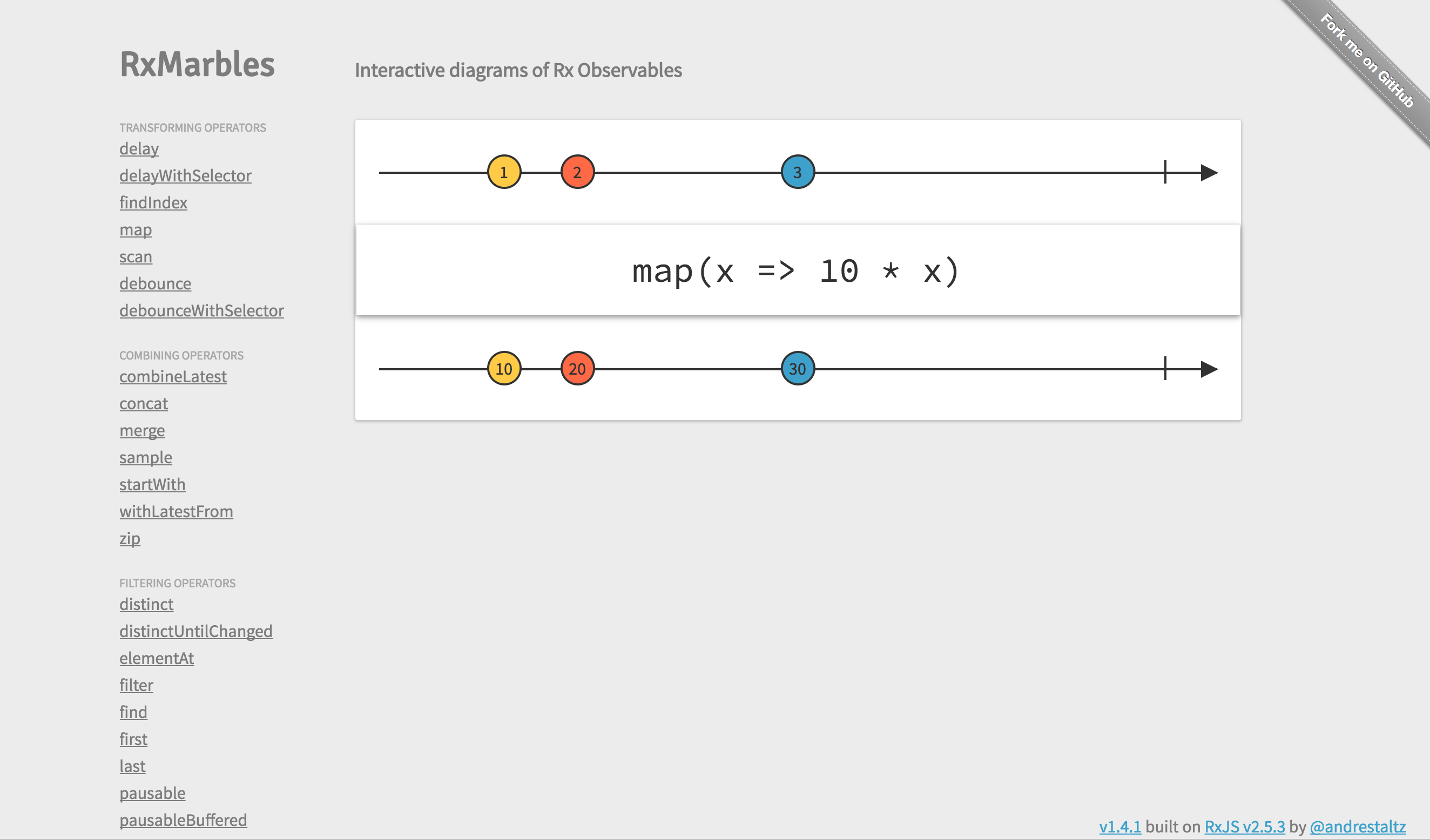
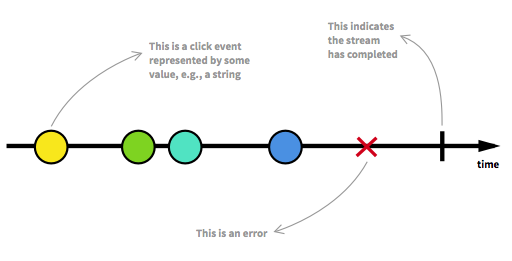
--a---b---c---d---X---|->
Visualizing Observables
Shematisation
- Visualiser les streams avec des billes
- On voit par ailleurs ici la dimension asynchrone de l'Observable ainsi que sa dimension immuable
2. Manipulate a stream: the operators
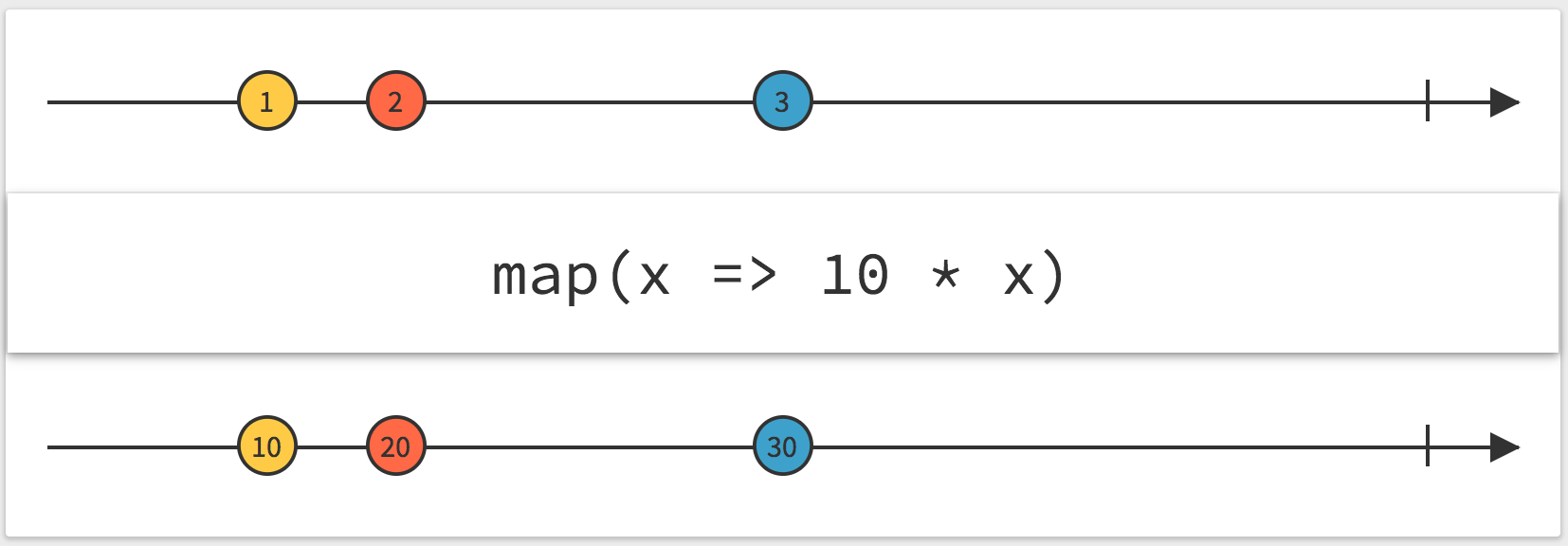
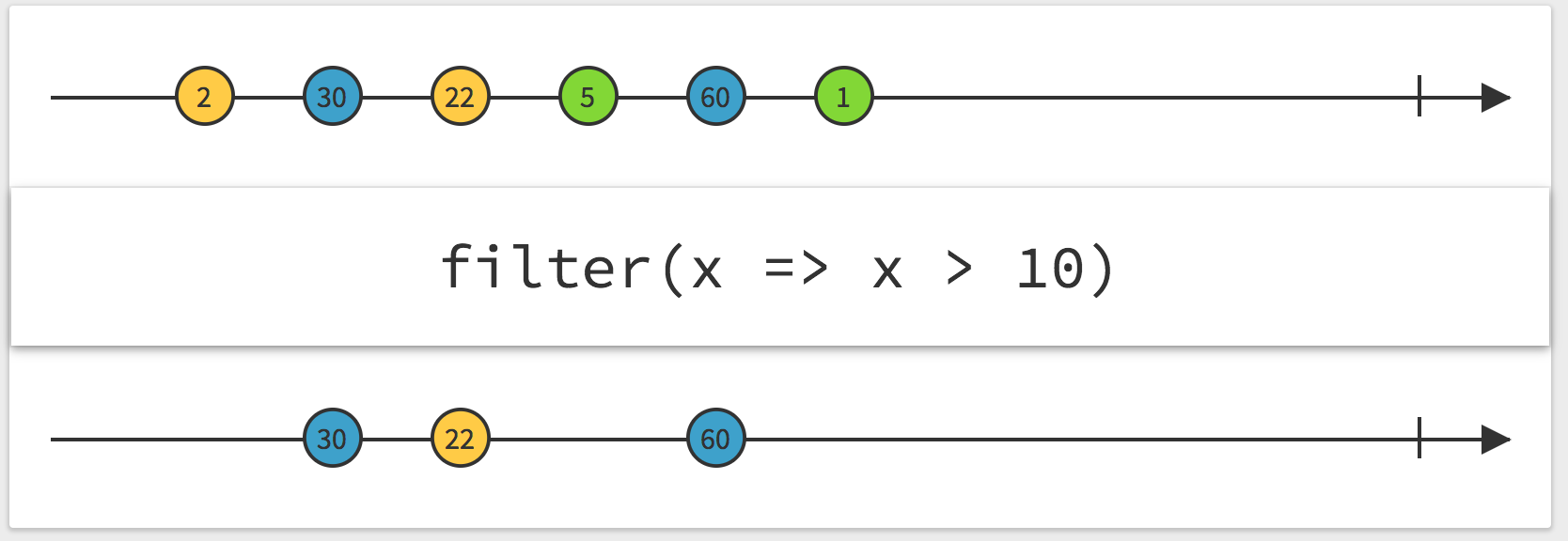
- Transforming: delay, map, scan (reduce), debounce, ...
- Combining: concat, merge, withLatestFrom, zip, ...
- Filtering: filter, first, last, takeWhile, average, ...
- Mathematical operators: count, max, min, sum, ...
- and many many more...
- Un Observable seul ne sert pas à grand chose. Des opérateurs vont permettre de manipuler chaque stream pour en créer des nouveaux.
- Ces manipulations sont très proches de celles que propose l'API des tableaux JavaScript (map, reduce, filter, ...).
- 1 ou plusieurs stream(s) peut être utilisé comme un input pour un autre stream
2. Manipulate a stream: the operators
- Example 1: observe a click on a button and use the scan operator to get the number of time the button is clicked.
From --{e}--{e}--{e}--{e}--{e}--> to --0--1--2--3--4-->
- Je vous donne un exemple concret pour ne pas que vous saignez du nez trop tôt
- Je transform le stream d'event en un nombre en partant de 0, et j'incrémente de 1 à chaque valeur
2. Manipulate a stream: the operators
- Example 2: observe the mouse position and use the map operator to transform the X coordinate into a 0 to 360 value for the hue parameter of a gradient on the UI.
From --{e}--{e}--{e}--{e}--{e}--> to --126--8--267--98--350-->
- Je récupère les valeurs X et Y (pos)
- Je divise le X par la taille de l'écran pour avoir une valeur entre 0 et 1, et je mulitplie par 360 pour avoir les valeurs nécessaires de teinte
3. Subscribing to an observable
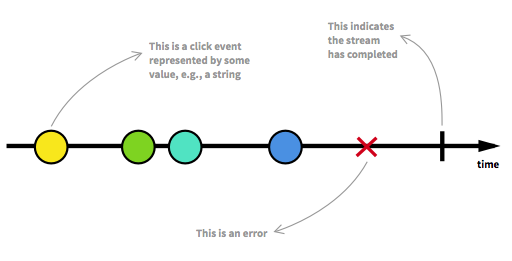
- A stream can emit 3 things:
- a value
- an error
- a "completed" signal
stream$.subscribe( (value) => doSomething(value), (error) => console.error(error), () => console.log('complete'));Animation from Observables
Example of a basic non-reactive animation: a moving ball
- a frame rate
- a duration
- a velocity
- an easing?
- Comment définir une animation?
- commencer par une animation simple
Animation from Observables
Example of a basic non-reactive animation: a moving ball
- a frame rate
Schedule a stream on animation frame
- a duration
Limit a stream with takeWhile
- a velocity
Map a velocity function (px / ms)
- an easing?
Map an easing function
Animation from Observables
Rx.Observable ...
- a frame rate
.interval( 0, Rx.Scheduler.animationFrame )
- a duration
.takeWhile( (t) => t <= duration )
- a velocity
.map( (t) => velocity(t) )
- an easing?
.map( (t) => elasticOut(t) )
- Grossièrement c'est ce qui va se passer
- Petits détails d'adaptation plus tard
Animation from Observables
--0--1--2--3--4--5--6--7--8--9--10--[...]->
- a frame rate
Stream of intervals: --0--1--2--3--4--5--6--7--8--9--10--[...]->
- a duration
Stream of ms: --2--6--17--18--31--32--48--[...]--1998--2012--|->
- a velocity
Stream of px: --2--4--8--[...]--123--125--[...]--297--300--|-->
- an easing?
Stream of px: --1--2--4--[...]--61--65--[...]--297--300--|-->
Animation from Observables
- Defer: pour calculer la durée on récupère l'heure actuelle et on fait des différences à chaque intervalle. Defer permet de récupérer l'heure au moment de la subscription plutôt qu'au moment où le JS est parsé.
- Duration: pour arrêter le stream, il a d'abord fallu transformer ses valeurs en intervalles de temps.
- Easing: la fonction attend es valeurs entre 0 et 1 donc il a fallu adapter ces valeurs
Animation from Observables
- Another example: loader
Animation from Observables
- Listen to the animation frames given by the browser
- Create a set of time differences on animation frame
- Map those time differences into position differences
- Subscribe and manipulate the DOM
- Exemple qui nous permet de comprendre un peu mieux les Observables
- Mais les Observables ne sont pas forcément le meilleur outils pour gérer ce type d'animation.
- Les CSS keyframes sont natives et très pratiques pour ce genre d'animation
- Greensock est très performant et sa timeline est très claire
- Canvas permet de faire du raster plutôt que des px et est très performant pour les animations complexes
- Etc.
- Pourquoi Material motion alors?
- Les animations avec des Observables peuvent être à mon sens essentielles pour 2 raisons : leur réactivité et leur modularité
1. Reactivity
- Animation on input change
1. Reactivity
1. Reactivity
- Animation on mousemove
1. Reactivity
1. Reactivity
- Animation on scroll
- Effet de parallax et de fading
1. Reactivity
- Discrete changes caused by any number of events
- Already widely used in mobile environment
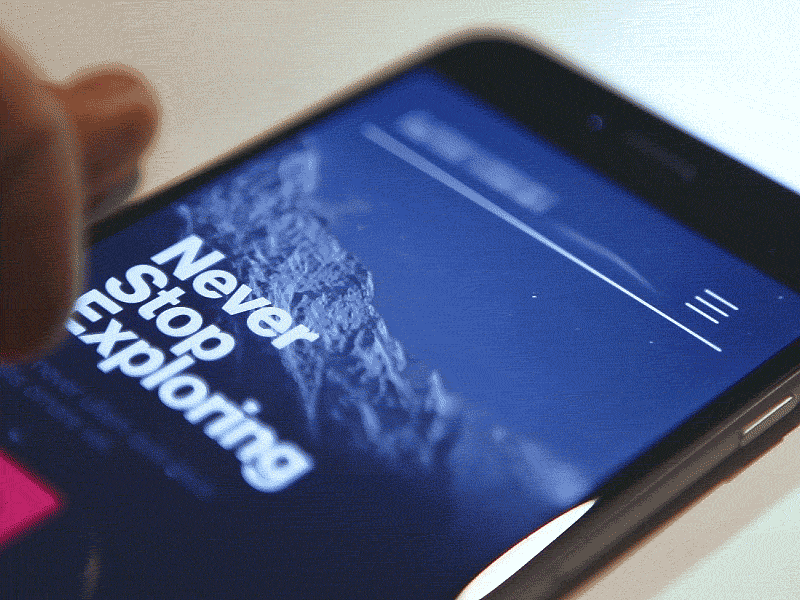
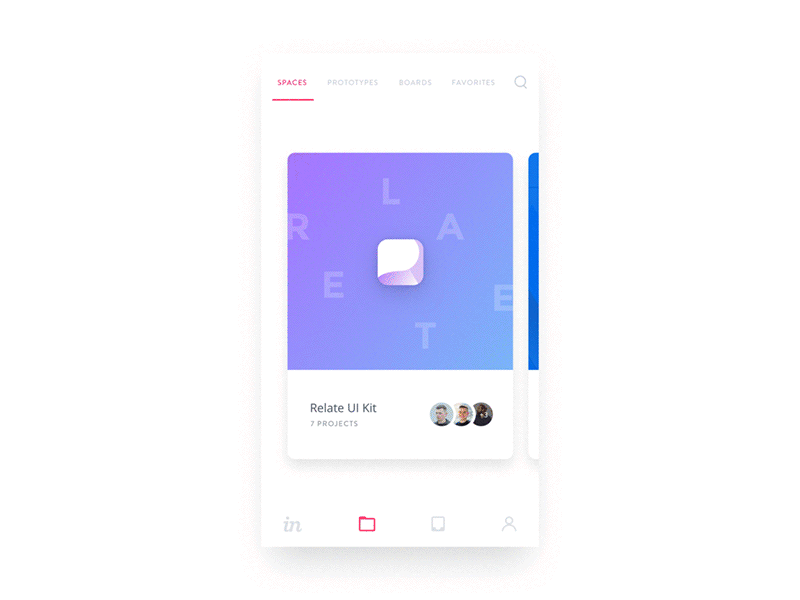
- Definition de la réactivité
- Le premier intérêt des Observables pour les animations est qu'ils permettent d'"observer" les actions des utilisateurs et de réagir en fonction.
- Une animation réactive utilise des valeurs dynamiques directement émises par les actions des utilisateurs.
2. Modularity
- Interface any event source to any listener
- Make uniform the way we deal with fetched data, WebSockets communication, external events from multiple sources, or even animations, ...
// Eventdocument.getElementById('foo') .addEventListener('click', listener);// Promisefetch('/foo/1') .then(listener)// Array[1, 2, 3, 4] .forEach(listener)clickStream$.subscribe({ next: listener});fetchResponseStream$.subscribe({ next: listener});arrayStream$.subscribe({ next: listener});- Chaque méthode met son listener à différentes places
- L'Observable est un wrapper qui leur donne à tous la même interface
2. Modularity
- Promote "Separation of concerns"
- We declaratively represent the data we expect using Observables and operators, and then deal with side effects in a single
.subscribe().
var mouseStream$ = Rx.Observable .fromEvent(document, 'mousemove');var manipulateStream$ = moveStream$ .map(function(pos) { return changeData(pos) });Manage data
manipulateStream$.subscribe(function(value) { updateUI(value);});Manage rendering
2. Modularity
- It's not a framework
- It can be used in many frameworks (React, Angular, and Vue)
- It can be used in many languages (Java, PHP, Python, Ruby, C#, Swift, ...)
- React, Elm (~Signals)
2. Modularity
- Foster reusability
- Declarative and Functional approach: abstraction
- Observables can have multiple subscription, meaning they can be reused
- Dans cet exemple donné plus tôt, l'Observable
hueStream$est utilisé à 2 reprises : pour changer le bkg et pour changer le label central
2. Modularity
- Examples of Material Motion:
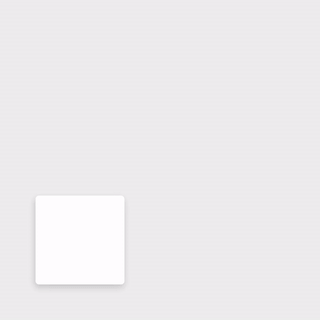 Arc move from one location to another
Arc move from one location to another
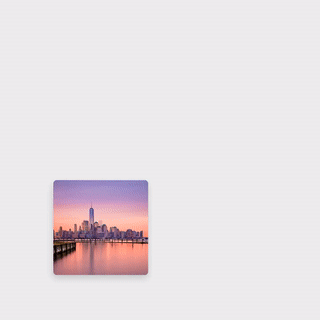 Arc transition in which the center of the context moves along an arc path.
Arc transition in which the center of the context moves along an arc path.
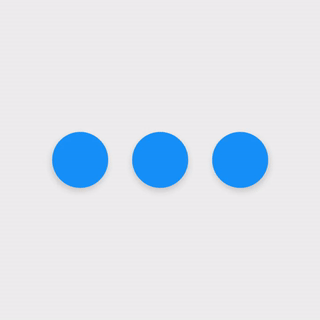 Choreographed transition to create a perception of contextual expansion
Choreographed transition to create a perception of contextual expansion
 A dialog that expands from a location and reveals contents
A dialog that expands from a location and reveals contents
- Dans ses guidelines, Material design définit quelques concepts applicables aux animations : montrer une continuité entre 2 interfaces, créer de nouveaux composants en réaction à un événement, montrer une relation spaciale entre 2 composants, etc. Avec des easing et des durations pré-définies.
- Le projet Material motion est de créer un catalogue de mouvement pour construire des animations et favoriser leur cohérence.
2. Modularity
Material Motion: "eliminate the concept of a design/engineering “hand off” by encouraging both designers and engineers to think of motion in a common language".
"V1 ideal journey"
The "handoff" is still here, but the Material Motion language helps the motion designers to describe their concept. Source
- L'idée est qu'en définissant un langage commun et des mouvements prédéfinis, il sera plus facile de tester des animations et de les mettre en production.
- Pour cela Material Motion mise sur les Observables car ils sont facilement manipulable, reactif et "highly-coordinated"
2. Modularity
Material Motion: "eliminate the concept of a design/engineering “hand off” by encouraging both designers and engineers to think of motion in a common language".
"V2 ideal journey"
There is no more "handoff", the motion designer (or anyone else) directly use the Material Motion language to prototype the concept. Source
- L'idée est qu'en définissant un langage commun et des mouvements prédéfinis, il sera plus facile de tester des animations et de les mettre en production.
- Pour cela Material Motion mise sur les Observables car ils sont facilement manipulable, reactif et "highly-coordinated"
Beyond
var $target = document.querySelector('...');With Event listener:
document.addEventListener('mousemove', function(e) { $target.innerHTML = `(${e.clientX})`;});With Observable subscription:
mouseMove$.subscribe(function(val) { $target.innerHTML = `(${val.clientX})`; });Issues in both cases:
- DOM dependency (read / write)
- Multiple event listener on the same component
- Conflicts (overwritten transform property, media queries not considered, ...)
- Performance ("the DOM is slow")
- ...
Functional Reactive Animation with CSS
- David Khourshid (@davidkpiano)
- Using CSS variables with JS Observables
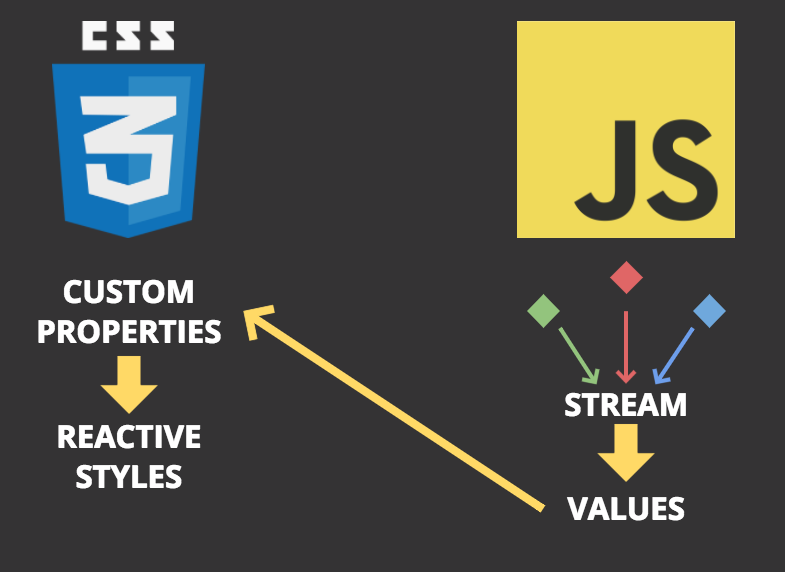
- L'idée derrière est de véritablement séparer les rôles
- Les Observables capturent des événements et émettent des valeurs
- Le variables CSS les retranscrivent sur le front
RxCSS
const mouse$ = Rx.Observable .fromEvent(document, 'mousemove') .map(({ x, y }) => ({ x, y }));const style$ = RxCSS({ mouse: mouse$,})style$.subscribe(...);:root { --mouse-x: 0; --mouse-y: 0;}.ball { transform: translate(calc(var(--mouse-x) * 1px)) translateY(calc(var(--mouse-y) * 1px));}Elements from http://slides.com/davidkhourshid/reactanim#/
Functional Reactive Animation with CSS
- CSS Variables are easily debuggable in the dev tools
- Maintainable
- No excessive DOM manipulation
- DOM node independent
- Full power of CSS: pseudo-selectors, media queries, calc(), theming, ...
- Easy fallbacks
Functional Reactive Animation with CSS
- "Alex the CSS Husky" by @davidkpiano
- The reactivity to the mouse is given by a subscription writing only in 2 CSS variables (--mouse-x and --mouse-y)
What is left to do?
- Experiment RxJS
- Design animation
- Experiment RxJS
- Agreed on concepts and on our own motion catalog
- Experiment RxJS
- Play more with CSS custom properties...
- ...and PostCSS!
- Follow Material Motion project evolution
- Experiment RxJS
Let's go !
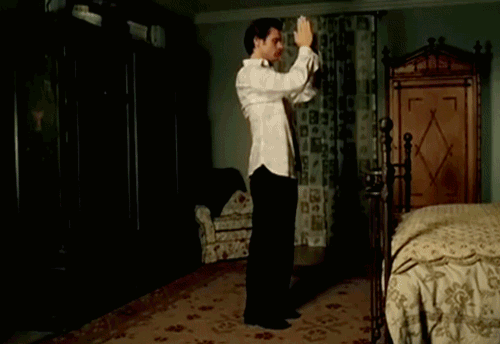
Some sources
- David Khourshid, "Reactive animations with CSS variables"
- Ben Lesh, "Advanced RxJS: State Management and Animations"
- André Staltz, "You will learn RxJS"
- André Staltz, "The introduction to Reactive Programming you've been missing"
- Sarah Drasner, "A Comparison of Animation Technologies"
- Tyler McGinnis, "Imperative vs Declarative Programming"